The advent of smart vending has revolutionized the retail industry, offering a blend of convenience, efficiency, and enhanced consumer interaction. With TCN machines at the forefront of this transformation, the need for a thorough understanding of smart vending software integration is increasingly vital.
This guide provides a detailed exploration of this process, from the initial setup to the final sale. It’s designed to equip businesses with the knowledge necessary to optimize their vending operations, and in doing so, maximize their profitability.
Get Free Consultation
Key Takeaways
- Understanding the benefits and scope of integrating smart vending software with TCN machines is critical.
- Preparation for integration includes selecting suitable software, and establishing network connectivity.
- Maximizing machine functionality involves leveraging touch screen capabilities, automating sales, and integrating additional features.
- Regular system maintenance, software updates, and strategic scaling up are necessary for long-term operational success.
Introduction to Smart Vending Software Integration
The emergence of smart vending machines has revolutionized the retail industry, offering sophisticated capabilities for enhanced customer experience and efficient operations. Among the notable players in this sector, TCN machines stand out due to their distinct advantages.
The process of integrating these machines with smart vending software, an essential step for maximizing their potential, will be our focus in this discussion.
Read more about our Smart Vending Solutions!
Understanding Smart Vending Machines
Diving into the world of retail technology, smart vending machines represent a significant leap forward, merging traditional vending concepts with advanced technology to deliver unparalleled convenience and efficiency. Smart vending machines, including TCN machines, are basically digital vending machine stores that operate as automated, unmanned stores.
They leverage smart vending software to offer touch screen vending machine interfaces, allowing for intuitive and engaging customer interactions. These machines are not just about dispensing products but also about connectivity. They are networked devices that can communicate data in real-time, making inventory management, sales tracking, and customer engagement more efficient.
This new era of vending machine stores is revolutionizing the retail landscape, offering consumers a 24/7 shopping experience while streamlining operations for businesses.

Why Choose TCN Machines?
Frequently favored by retail businesses, TCN machines stand out in the smart vending market due to their superior technology, user-friendly interfaces, and extensive customization options. These digital vending machines provide an advanced vending machine store experience for customers, incorporating cutting-edge smart vending elements that elevate consumer interaction.
The technology behind TCN machines is designed to enhance operational efficiency and improve the customer experience, offering an array of features such as touch screen interfaces, cashless payment options, and real-time inventory tracking.
Moreover, the adaptable nature of TCN machines allows for seamless integration with various smart vending software, enabling businesses to tailor their vending operations to their unique needs and preferences. The result is a high-performing, customer-centric vending solution that drives retail success.
Scope of Integration
Having established the benefits of choosing TCN machines, it’s imperative to understand the breadth of what integrating smart vending software with these machines entails. The scope of integration is vast, covering aspects such as software installation, machine configuration, network connectivity, and troubleshooting. It also includes regular maintenance and timely software updates to guarantee machine performance.
Additionally, the integration process allows for customization of settings and functionalities to meet specific business needs and enhance customer experiences. This includes features such as touch screen interfaces, automated sales and inventory processes, and targeted advertising options. Understanding the scope of integration is essential in leveraging the full capabilities of your TCN smart vending machines.
Preparing for Integration
As we shift towards the topic of ‘Preparing for Integration’, it is essential to ponder the necessary steps in advance. This includes understanding the technical requirements, making informed decisions when selecting the appropriate smart vending software, and ensuring an ideal network setup.
Each of these aspects plays a significant role in the successful integration of smart vending software with TCN machines.
Technical Requirements
Before delving into the integration process, it is essential to understand the technical requirements necessary for integrating smart vending software with TCN machines.
First, the machine must have a compatible operating system, typically Linux or Windows, depending on the software. Next, the machine needs to have the necessary hardware configurations such as a touchscreen interface, a payment processing system, a barcode scanner, and an internet connection. To conclude, make sure that the machine supports the software’s communication protocol, usually TCP/IP.
Selecting the Right Smart Vending Software
Once you’ve confirmed your TCN machine meets the necessary technical specifications, the next step is to carefully select the smart vending software that best aligns with your business needs and objectives.
This selection process is vital as it directly impacts the effectiveness of your vending operations. The ideal software should be user-friendly, customizable to your specific needs, and offer robust data analytics.
Consider the following table to help make your choice:
| Criteria | Importance | Examples |
| User-friendliness | High | Intuitive interface, easy navigation |
| Customizability | Medium | Adjustable pricing, promotional capabilities |
| Data Analytics | High | Real-time sales tracking, inventory management |
| Customer Support | Medium | Availability of technical support |
| Cost | Medium | Balance between cost and features |
Your software choice will set the foundation for the upcoming integration process.
With Primi Digital’s smart vending solutions, grab-and-go shopping gets simpler, faster, and more personalized.
Network and Connectivity Setup
Guaranteeing a robust and reliable network connection is a fundamental step in preparing for the integration of smart vending software with your TCN machine. This process involves three critical steps:
- Network Selection: Choose a high-speed, reliable internet connection to guarantee smooth functioning of your TCN vending machine. Ethernet connections are generally more stable, however, Wi-Fi can be used for more flexibility.
- Router Configuration: Configure your router to support the connection and guarantee it is secure. A strong password and updated firmware can protect your machine from unwanted intrusions.
- Connectivity Test: Once the network is set up, run a connectivity test to ascertain the strength and stability of the connection. A successful test confirms your machine is ready for software integration.
Step-by-Step Integration Process
The integration process for smart vending software with TCN machines comprises important steps that guarantee excellent functionality. Initially, we will discuss the meticulous process of software installation, followed by the customization of settings to cater to unique operational requirements.
Finally, we will cover effective methods for system testing and troubleshooting, solidifying the integrity of the integration.
Software Installation
Initiating the integration process, the installation of smart vending software on TCN machines requires careful attention to guarantee a successful setup. This installation process primarily involves three steps:
- Software Download: The first step is to download the appropriate smart vending software from a reliable source. Make sure the software version is compatible with your TCN machine model.
- Installation: Next, run the downloaded file to start the installation process. Follow the on-screen instructions, agreeing to terms and conditions and choosing your preferred setup options.
- Verification: Post-installation, it’s important to verify successful software installation. This can be done by restarting the TCN machine and checking if the software is running as expected.

Configuring the Software
Once the software is successfully installed, the next important step involves configuring the smart vending software to suit your specific operational needs and preferences. This process involves customizing the software settings, which include setting up the pricing and payment options, programming the inventory and stock levels, and personalizing the user interface.
Understanding your vending machine’s functionalities and your business requirements is crucial for effectively configuring the software. Accurate configuration guarantees seamless transactions, precise tracking and reporting, and optimized machine performance.
Remember, every TCN machine may have unique configuration requirements based on its model and features. Hence, refer to the software manual or seek professional assistance to ensure correct setup.
Testing and Troubleshooting
After setting up your smart vending software, it’s important to conduct thorough testing to guarantee all functionalities are operating as expected and to troubleshoot any potential issues.
- Functional Testing: Validate each feature individually, making sure that all components of the software are working well with the TCN vending machine. This includes testing the payment system, touch screen interface, and inventory management system.
- Integration Testing: This involves checking the combination of different functionalities to guarantee they work harmoniously. For instance, make sure that a sale correctly updates the inventory count.
- Troubleshooting: Keep a record of any issues that arise during testing. Understanding the cause of these problems will help in developing effective solutions, thereby ensuring the smooth operation of your smart vending machine.
Protect your vending technology from cyber threats. Read more!
Maximizing Machine Functionality
To fully exploit the potential of TCN machines integrated with smart vending software, it is important to understand how to maximize machine functionality. This involves leveraging touch screen capabilities, automating sales and inventory processes, and integrating additional features.
These strategies can enhance user experience, streamline operations, and add value to your vending machine business.
Leveraging Touch Screen Capabilities
Regularly utilizing the touch screen capabilities of TCN machines can greatly enhance user interaction and overall customer experience. This advanced feature offers several key benefits:
- User-Friendly Interface: The intuitive touch interface enables users to navigate and make selections quickly and easily, improving overall service efficiency.
- Interactive Experience: The touch screen can display vibrant images and interactive menus, offering customers a more engaging and immersive shopping experience.
- Customized Options: Businesses can customize display contents to highlight promotions, provide product information, or even offer personalized recommendations based on user behavior.
Automating Sales and Inventory Processes
Beyond enhancing the user interface with touch screen capabilities, another significant advantage of integrating smart vending software with TCN machines lies in automating sales and inventory processes.
This functionality allows for real-time tracking of sales data and inventory levels, facilitating efficient restocking and reducing downtime. In addition, it can provide valuable insights into consumer behavior, leading to more effective product placement and pricing strategies.
| Advantages of Automation | Impact |
| Real-time tracking | Minimizes stockouts and overstock |
| Efficient restocking | Reduces downtime |
| Consumer behavior insights | Optimizes product placement |
| Improved pricing strategies | Increases profitability |
| Reduced manual labor | Lowers operational costs |
This automation not only maximizes machine functionality but also significantly improves business operations and profitability.
Integrating Additional Features
In a rapidly evolving retail environment, integrating additional features into your TCN smart vending machines can greatly enhance their functionality and provide a more personalized user experience. This maximization of machine functionality can be achieved through:
- Loyalty Programs: By integrating a loyalty program feature, customers can earn points or rewards with each purchase, encouraging repeat business.
- Targeted Advertisements: Utilize customer data to display personalized product promotions, enhancing customer engagement and potentially increasing sales.
- Digital Payments: Incorporating various payment options, such as credit/debit cards or mobile payments, not only modernizes your vending machine but also provides convenience to the customer.
These enhancements can elevate your vending operations, yielding increased customer satisfaction and revenue growth.
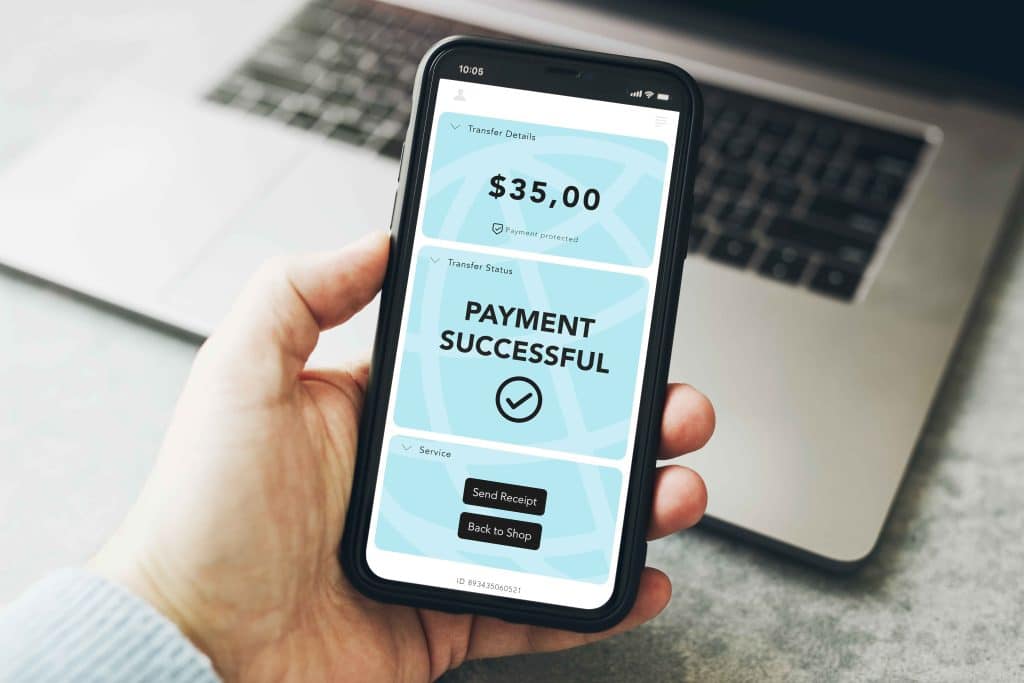
Maintaining and Updating Your System
Ensuring the longevity and efficiency of your smart vending system requires routine maintenance and regular software updates. This not only keeps the machine functioning at its best but also secures the latest features and security patches.
As your business expands, scaling up operations becomes imperative for managing larger volumes and maximizing profits.
Routine Maintenance Tips
While the benefits of smart vending machines are numerous, regular and effective maintenance is important to sustain their best performance over time.
Here are three essential routine maintenance tips for your TCN machines:
- Regular Cleaning: Keep the machine clean, both inside and out. This includes the touch screen, money slots, and product dispensing area. A clean machine not only works better but also presents a more appealing image to customers.
- Mechanical Checks: Regularly inspect the internal hardware components to verify they are working properly. This includes the coin and bill validators, cooling system, and product dispensers.
- Sensor and Software Checks: Verify that all sensors are functioning correctly and that the machine’s software is running smoothly. Regular diagnostics can help identify and resolve minor issues before they escalate.
Software Updates and Upgrades
Just as physical upkeep is essential for the longevity of your TCN machines, staying current with software updates and upgrades plays a significant role in maintaining peak machine performance. Regular software updates guarantee that the system is secure, efficient and compatible with the latest technologies. They often bring enhancements and fix bugs that may have been present in the previous versions.
Upgrades, on the other hand, offer new features and functionalities that can improve the user interface and overall machine operations. Keeping track of available updates and upgrades, and implementing them timely, is hence essential for the best performance of your TCN vending machines. This proactive approach can also prevent potential system issues, ensuring uninterrupted service and customer satisfaction.
Scaling Up Operations
As your business expands, it becomes important to scale up the operations of your integrated TCN vending machines to cater to the growing customer needs and market demands. Scaling up involves three core strategies:
- Increasing the number of machines: Deploy more TCN machines across various locations to meet higher demand.
- Upgrading software capabilities: Regularly update the software to include more features and enhance its efficiency, thereby supporting the larger scale of operations.
- Enhancing customer service: With increased operations, make sure your customer service is robust enough to handle queries and issues promptly and effectively.
Conclusion
In the rapidly evolving sphere of retail technology, the integration of smart vending software with TCN machines presents a potent tool for enhancing consumer experiences and optimizing operations. This guide illuminates the path towards successful integration, from initial setup to advanced operation, and from maximizing functionality to system maintenance.
Frequently Asked Questions
What Is the Cost of Integrating Smart Vending Software With TCN Machines?
The cost of integrating smart vending software with TCN machines can vary based on specific software selected and customization requirements. Costs typically encompass software licensing, installation, hardware upgrades if needed, and ongoing maintenance or updates.
How Does Smart Vending Software Integration Impact Energy Consumption of TCN Machines?
Smart vending software integration can optimize energy consumption of TCN machines by enabling efficient power usage, scheduling downtime during low-use periods, and employing energy-saving modes, thereby reducing overall operational energy costs.
Can I Integrate Smart Vending Software With Existing Non-Tcn Machines?
While smart vending software can potentially be integrated with non-TCN machines, compatibility varies based on machine specifications. It’s advisable to consult with a software provider for an assessment of your existing equipment’s compatibility.
What Kind of Technical Support Is Available During and After the Integration Process?
TCN provides thorough technical support during and after the integration process. This includes software installation assistance, troubleshooting, regular maintenance, and updates, ensuring smooth operation of your smart vending machines at all times.
Are There Any Potential Legal or Regulatory Considerations When Integrating Smart Vending Software With TCN Machines?
Yes, legal and regulatory considerations exist when integrating smart vending software with TCN machines. These may include data protection laws, electronic transaction regulations, and adherence to industry-specific compliance standards. Always consult a legal professional.

